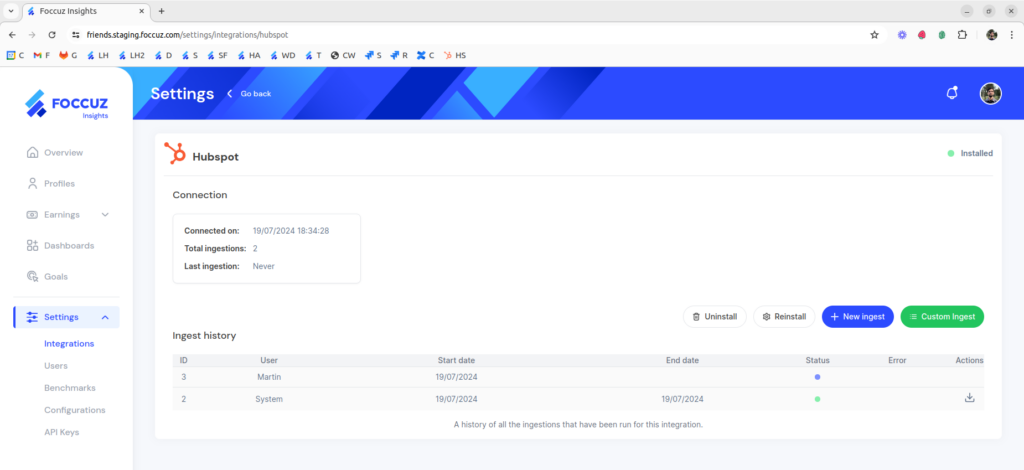In order to connect your Foccuz account to HubSpot, follow these steps.
Login to your account in Foccuz by going to <yourcompany>.foccuz.com or going to: https://app.foccuz.com/sign-in.
Go to Settings → Integrations. You’ll need an admin user for this.
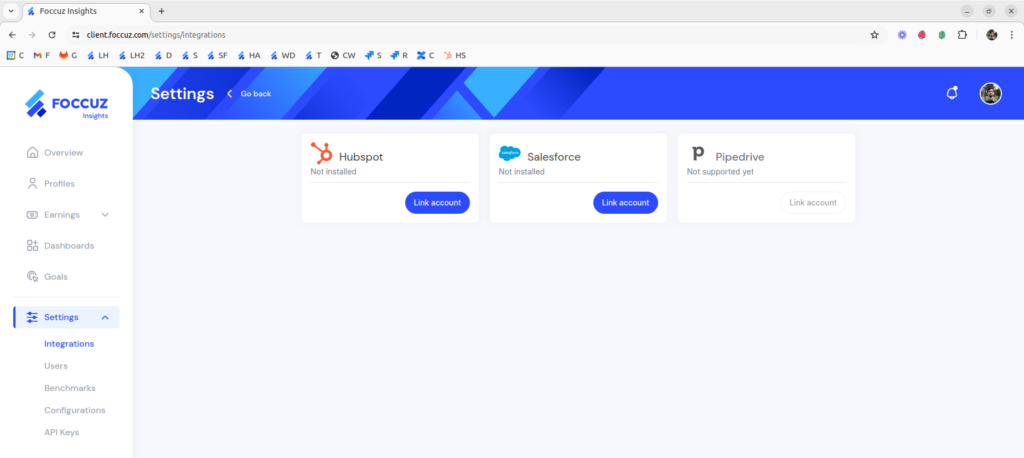
2. Link your HubSpot Account
Click on the Link Account button in the HubSpot card and follow the instructions. You might need to login to your hubspot account.
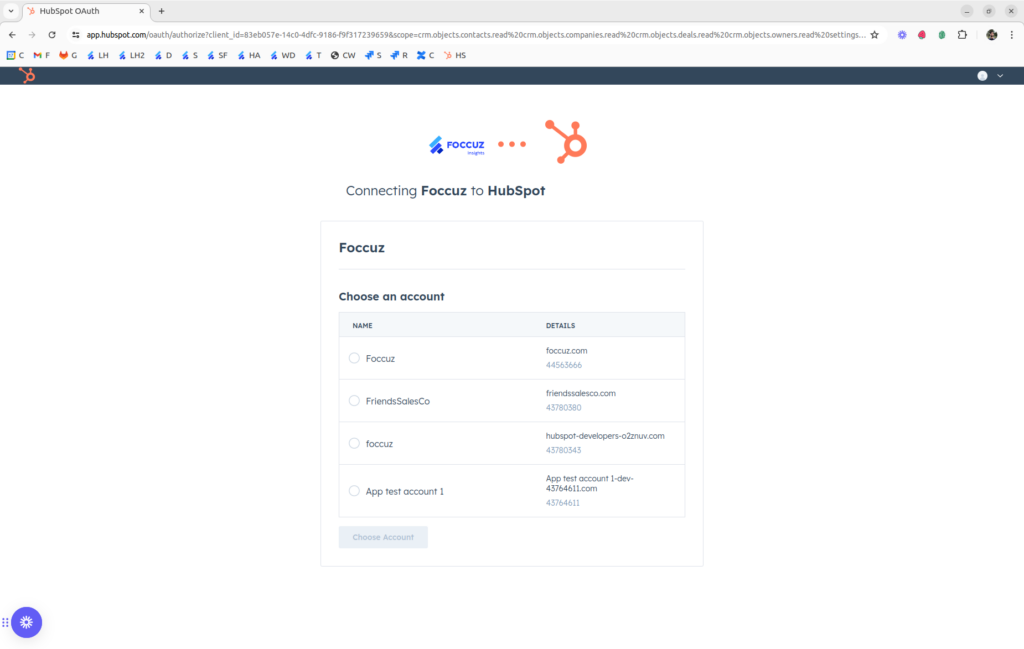
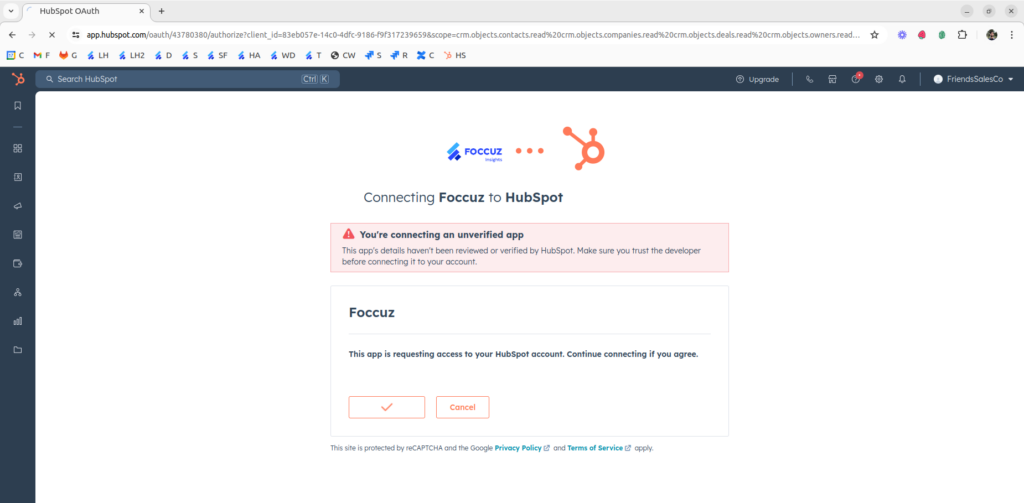
3. Trigger an Ingest to Sync with Foccuz
Click on the View button in the HubSpot card. Then, click on New Ingest. Once the ingest finish, the status will turn to green, and your HubSpot data is now synced with Foccuz.